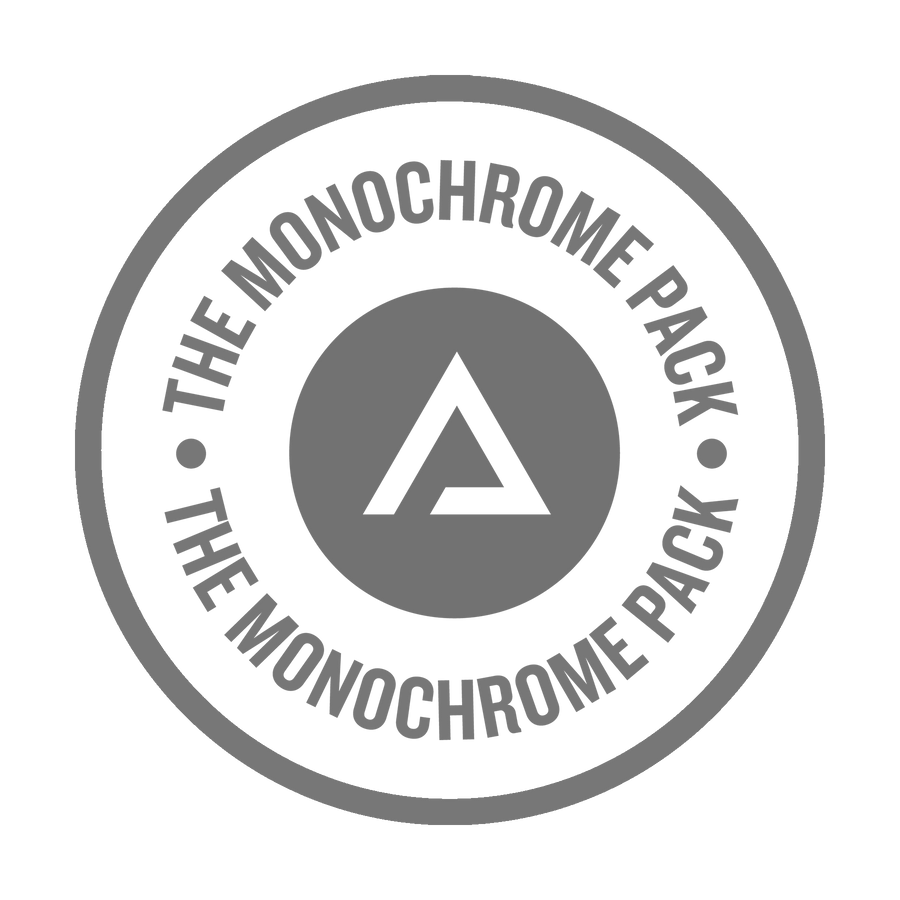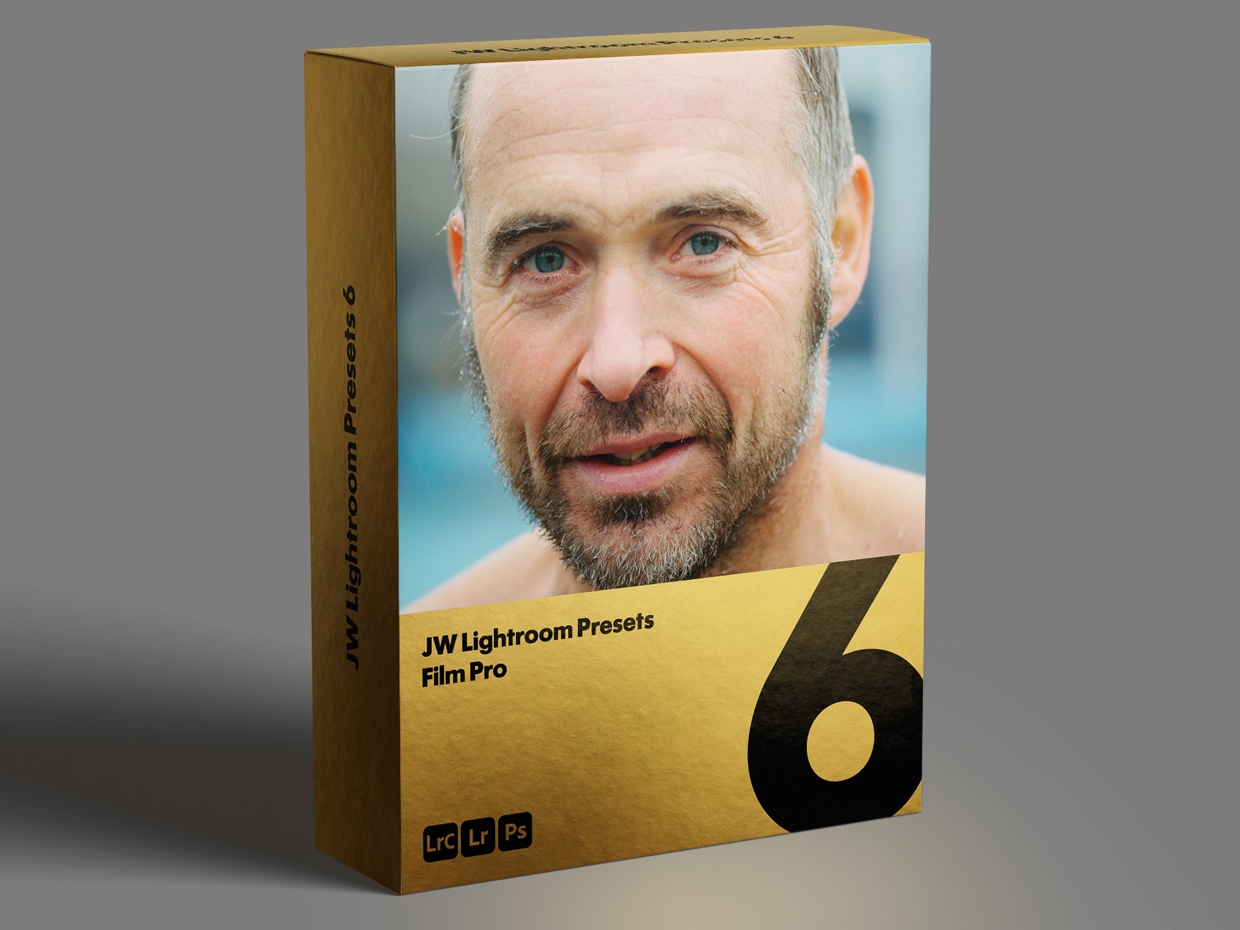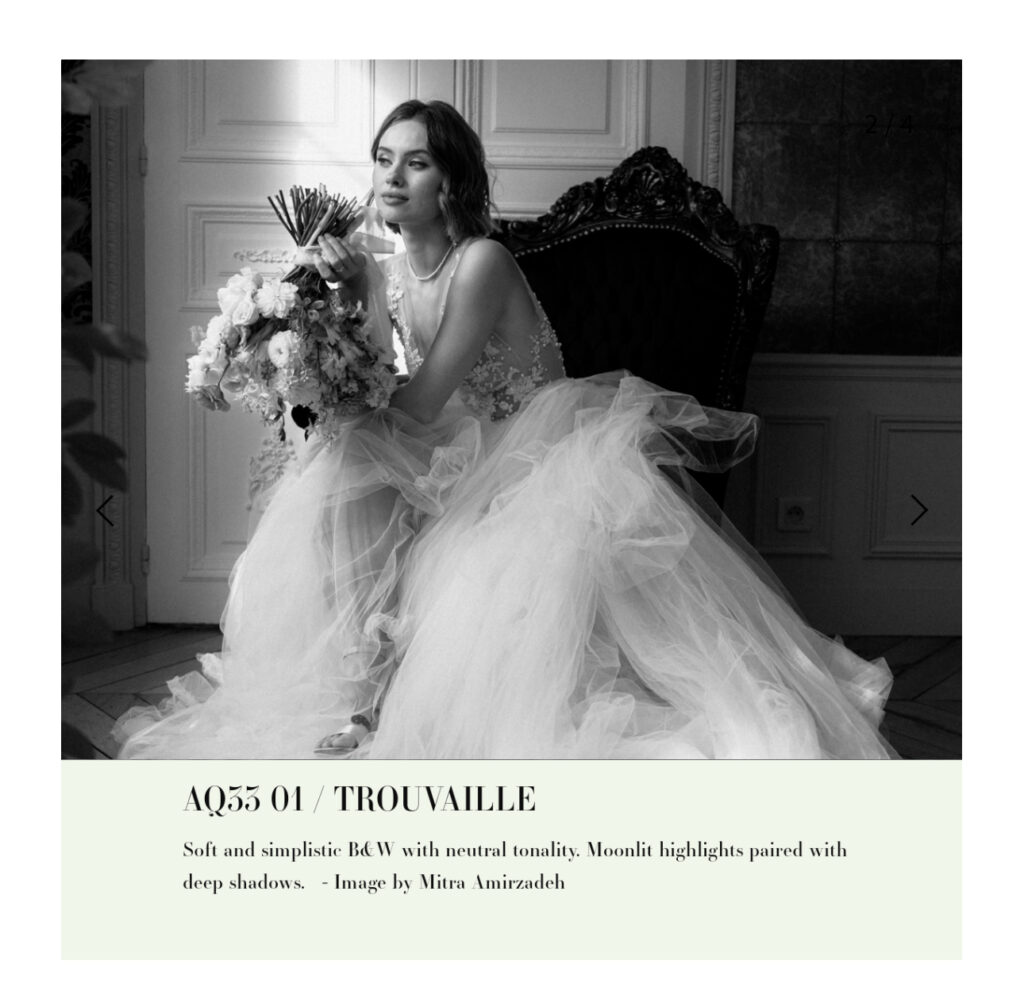If you’re wanting a classic and timeless feel to your images it’s hard to beat black and white! The Monochrome Pack includes some of the most popular black and white films including Fujifilm Acros if you’re looking for contrast, Kodak Tri-X and Ilford HP5 Plus if you need versatility and Ilford Delta 3200 if you want a beautiful soft look. Red, yellow, and green filter profiles and pushed versions are included to give you the best options to match your film scans or find a look that matches your vision.
FUJIFILM ACROS 100
Acros 100 is a high contrast film that works great for most types of photography. It is less sensitive to red (hey Google, what does orthopanchromatic mean?) which gives it a unique look compared to the other profiles in the monochrome pack.
ILFORD HP5
Ilford HP5 is a medium contrast black and white film that works great for almost all types of photography.
ILFORD DELTA 3200
Ilford Delta 3200 is a low contrast high ISO film that works great for weddings and portraits. It has a soft look that is great in low light situations such as getting ready photos during weddings.
KODAK TRI-X
Kodak Tri-X is a classic medium contrast film that works great for all types of photography.
The Archetype Process profiles for Lightroom work in ACR (Adobe Camera Raw) 10.3 and newer, Lightroom Classic CC 7.3 and newer, Lightroom CC 1.3 and newer, and Lightroom Mobile.
The Archetype Process for Capture One is compatible with Capture One 10.1.2 and newer. Earlier versions do not support The Archetype Process Styles.