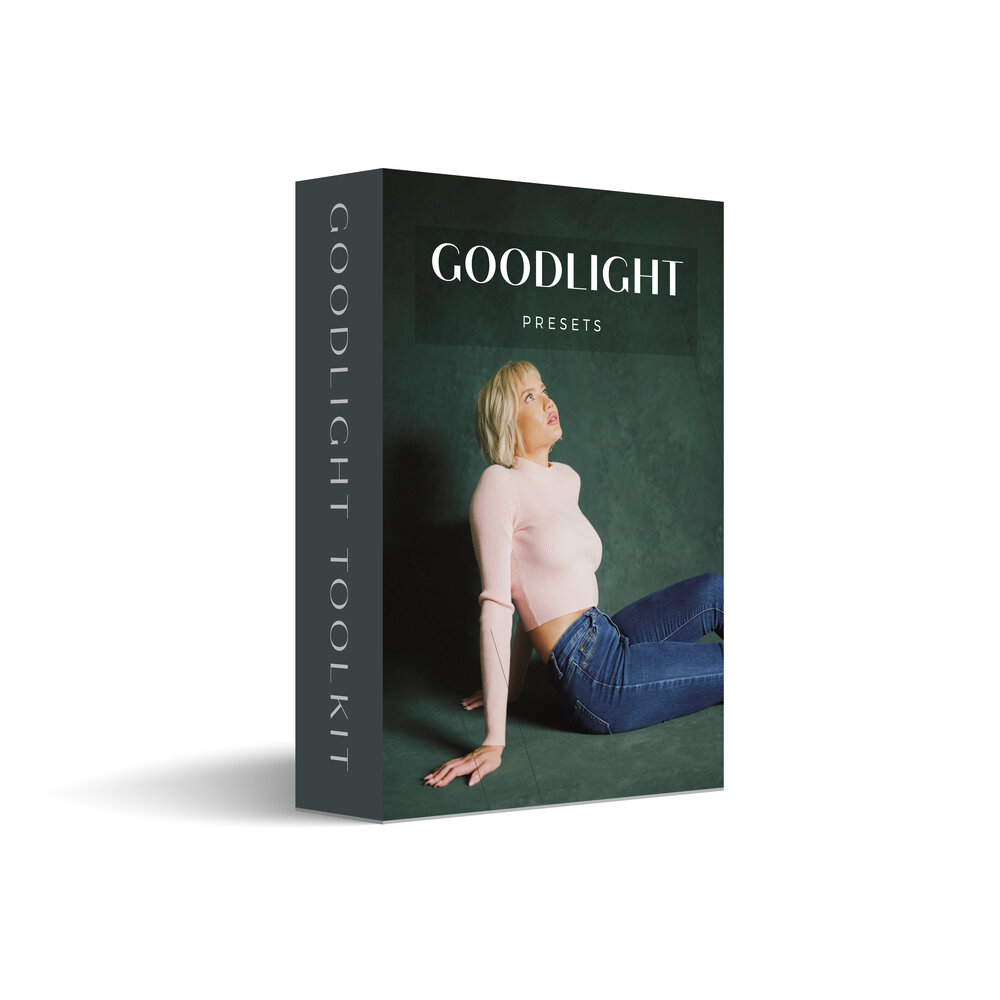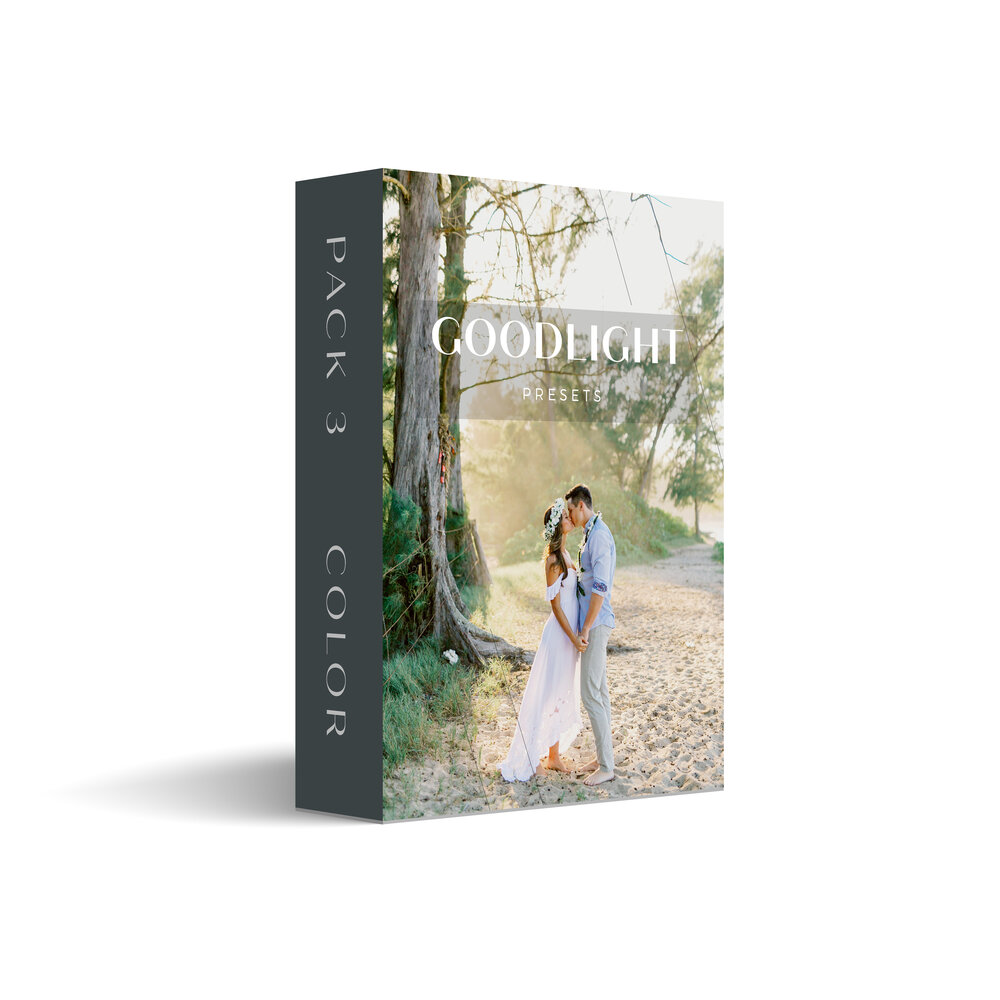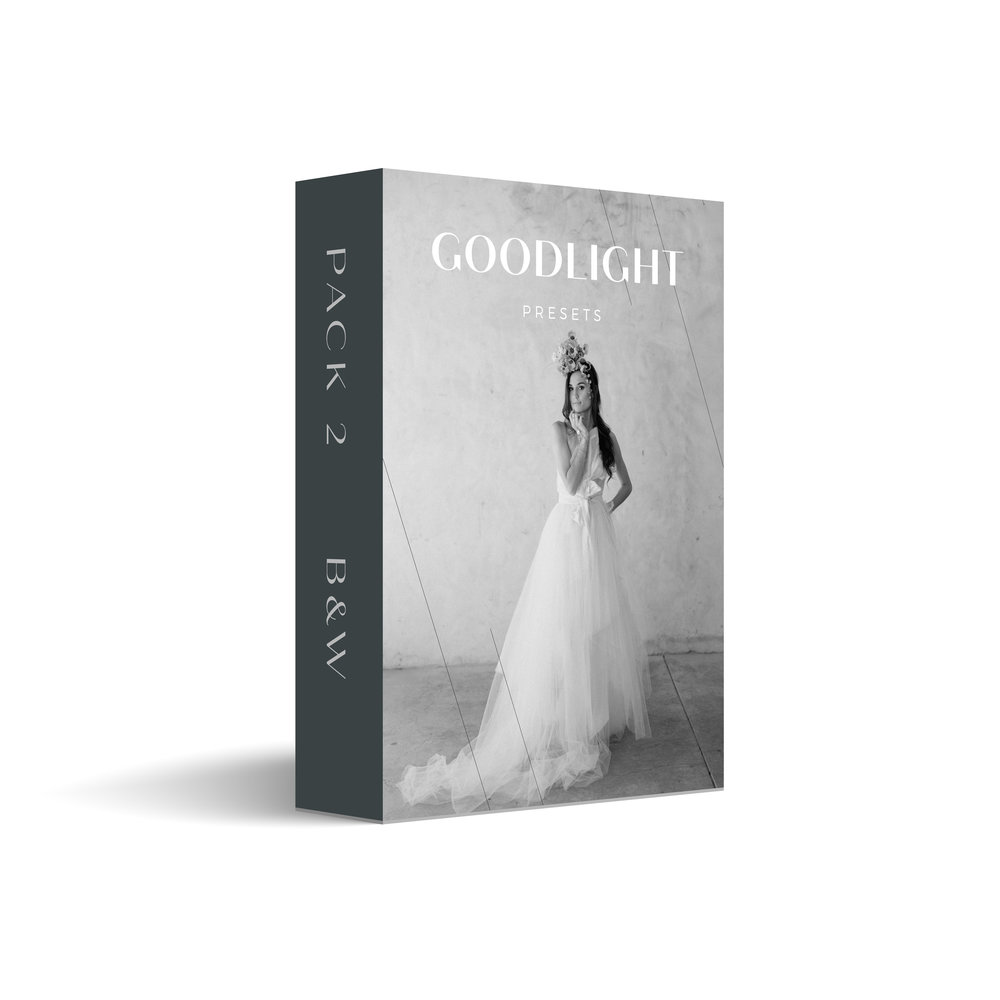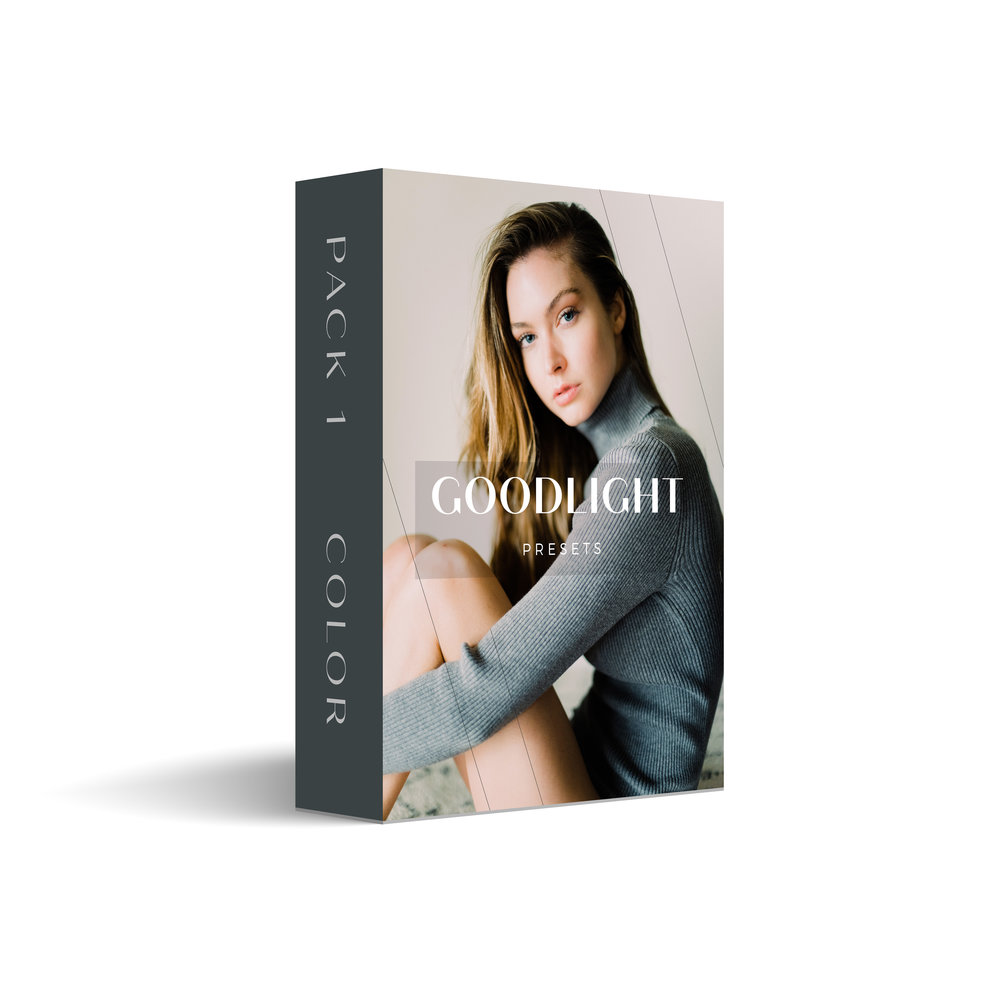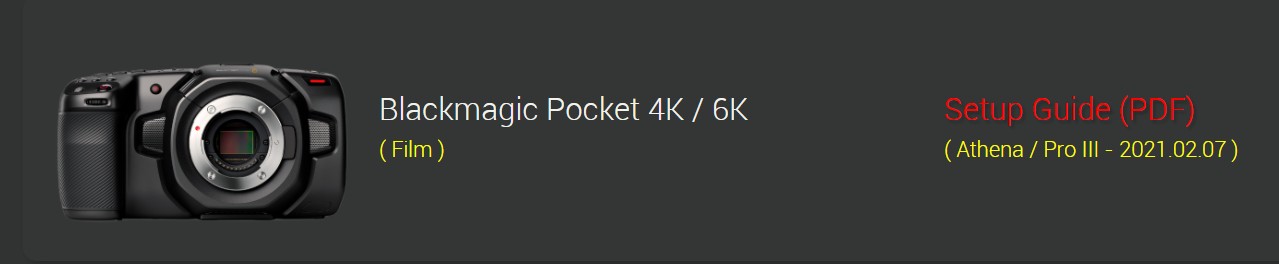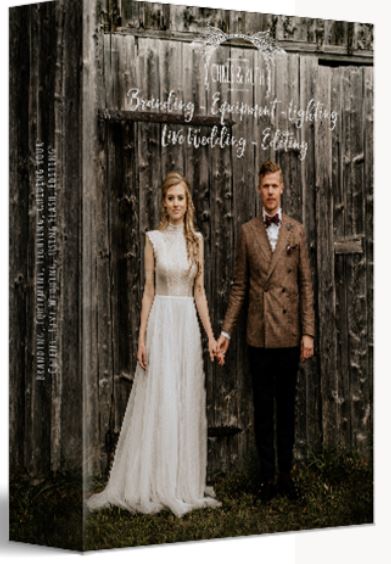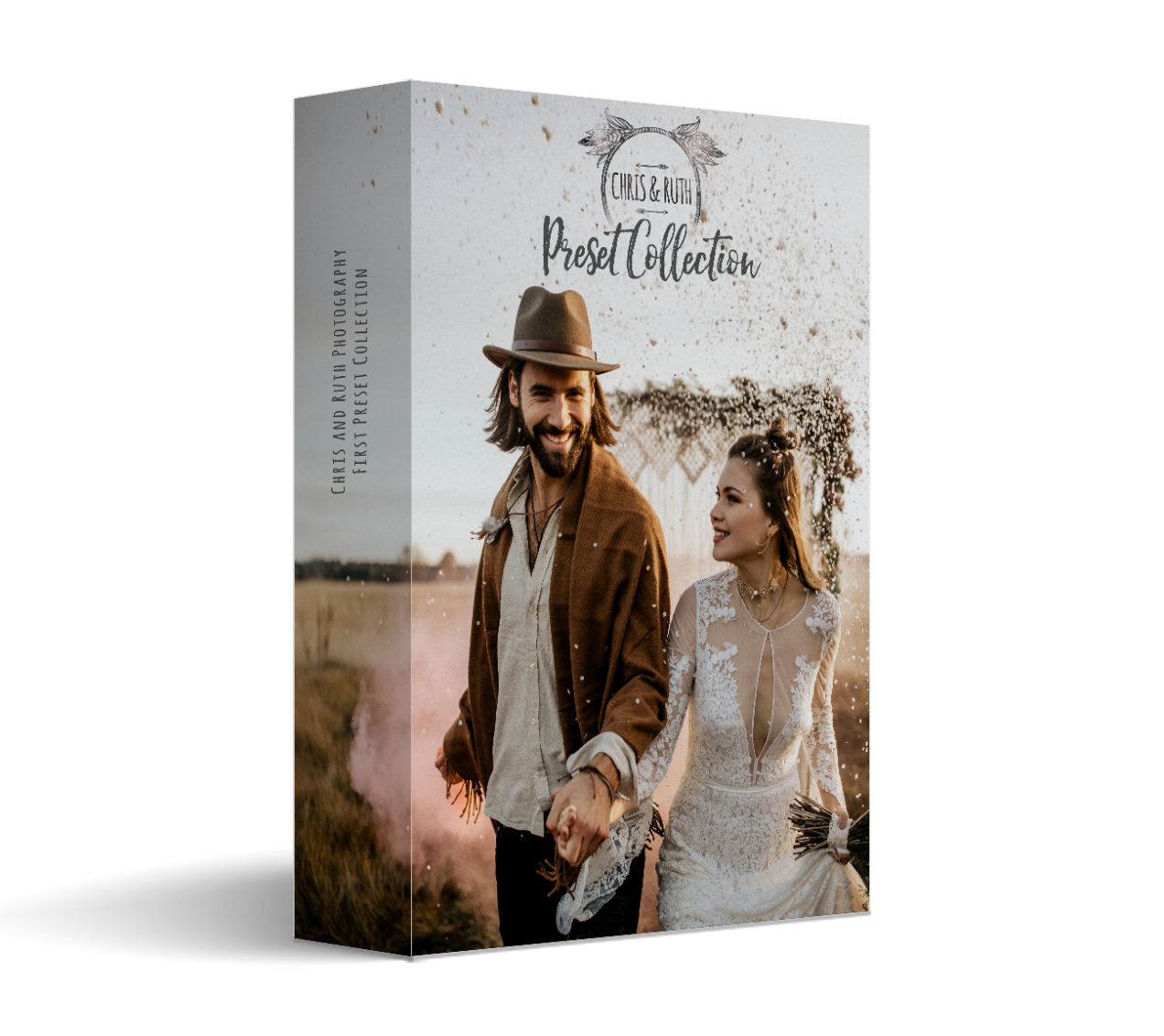The UNBLEMISHED Presets are the new set of vibrant, natural and lightweight tones. The most easiest to use set I have ever created.
Archives: Presets
Presets news and reviews
Goodlight – Toolkit
with creative presets and brushes to help you make more advanced edits.
INCLUDES: WARM AND COOL TONES FOR BLACK AND WHITE IMAGES, SPLIT TONING, SHARPENING TOOLS, SKIN SMOOTHERS, SWEAT REMOVAL BRUSHES AND MUCH MORE.
SUPPORTED SOFTWARE: ADOBE LIGHTROOM CC CLASSIC
**ALL SALES FINAL. NO REFUNDS. NO EXCEPTIONS
Photographer:
GoodLight PresetsGoodlight Pack 3 – Color
Lightroom Presets like no other! Goodlight Presets Pack 3 includes 6 unique profiles to match your aesthetic vision.
TRULY A 1 CLICK PRESET! GOODLIGHT PRESETS ARE WHAT ARE KNOW AS ENHANCED PROFILES WHICH MEANS ALL 6 PRESETS ARE INFINITELY VARIABLE THROUGH THE AMOUNT SLIDER.
THE MOST ADVANCED FILMIC PRESETS ON THE MARKET, BUT LUCKILY WITH GOODLIGHT, ADVANCED DOESN’T MEAN DIFFICULT! THE WAY THEY INTERACT WITH COLOR & TONALITY IS UNLIKE ANY STANDARD LIGHTROOM PRESET. THEY ARE KNOWN TO BRING OUT THE BEAUTY AND COLOR OF FILM WHILE RETAINING THE DETAIL AND BENEFITS OF DIGITAL!
Supported Software: Adobe® Lightroom Classic® 7.4 or later, Adobe® Photoshop/Camera Raw 10.3 or later & Adobe® Lightroom® CC 1.4 or later for desktop or mobile. For Mobile only editing, you do need a desktop version to install the presets.
**ALL SALES FINAL. NO REFUNDS. NO EXCEPTIONS
Photographer:
GoodLight PresetsGoodlight Pack 2 – B&W
Black & white Presets like you’ve never seen before! Goodlight Presets Pack 2 includes 6 unique b&w profiles plus grain and color tone filter tools.
BLACK AND WHITE PRESETS LIKE NO OTHER! INCLUDES 6 UNIQUE PRESETS EACH WITH A VERY DISTINCTIVE FILMIC LOOK. OUR B&W PRESETS ARE ENHANCED PROFILES WHICH MEANS THEY ARE INFINITELY VARIABLE WITH THE AMOUNT SLIDER IN LIGHTROOM, LIGHTROOM MOBILE AND ALSO PHOTOSHOP.
Supported Software: Adobe® Lightroom Classic® 7.4 or later, Adobe® Photoshop/Camera Raw 10.3 or later & Adobe® Lightroom® CC 1.4 or later for desktop or mobile. For Mobile only editing, you do need a desktop version to install the presets.
**ALL SALES FINAL. NO REFUNDS. NO EXCEPTIONS
USE CODE BUNDLE at checkout for 15% off when you purchase TWO OR MORE PACKS together!!
Photographer:
GoodLight PresetsGoodlight Pack 1 – Color
Lightroom Presets like no other! Goodlight Presets Pack 1 includes 6 unique profiles to match your aesthetic vision.
TRULY A 1 CLICK PRESET! GOODLIGHT PRESETS ARE WHAT ARE KNOW AS ENHANCED PROFILES WHICH MEANS ALL 6 PRESETS ARE INFINITELY VARIABLE THROUGH THE AMOUNT SLIDER.
THE MOST ADVANCED FILMIC PRESETS ON THE MARKET, BUT LUCKILY WITH GOODLIGHT, ADVANCED DOESN’T MEAN DIFFICULT! THE WAY THEY INTERACT WITH COLOR & TONALITY IS UNLIKE ANY STANDARD LIGHTROOM PRESET. THEY ARE KNOWN TO BRING OUT THE BEAUTY AND COLOR OF FILM WHILE RETAINING THE DETAIL AND BENEFITS OF DIGITAL!
Supported Software: Adobe® Lightroom Classic® 7.4 or later, Adobe® Photoshop/Camera Raw 10.3 or later & Adobe® Lightroom® CC 1.4 or later for desktop or mobile. For Mobile only editing, you do need a desktop version to install the presets.
**ALL SALES FINAL. NO REFUNDS. NO EXCEPTIONS
USE CODE BUNDLE at checkout for 15% off when you purchase TWO OR MORE PACKS together!!
Photographer:
GoodLight PresetsTheBrim® SUCOMO™ Pipeline for ARRI
Includes Linny for ARRI & Linny VFX
Get 50% off Linny VFX standalone kit when purchasing it as a SUCOMO™ Pipeline bundle.
Advanced subtractive color modeling LUT Kit for ARRI’s Alexa family of cameras. Includes the following LUTs in 16x16x16, 32x32x32 sizes ofboth .CUBE and .AML formats:
Standard Linny LUT for ARRI:
- TheBrim® Alexa Linny
- TheBrim® Alexa Linny + Print B0
- TheBrim® Alexa Linny + Print B1
- TheBrim® Alexa Linny + Print B2
- TheBrim® Alexa Linny + Print B3
- TheBrim® Alexa Linny + Print B4
Smooth Saturation Transient Linny LUT for ARRI:
- TheBrim® Alexa Linny SST
- TheBrim® Alexa Linny + Print B0 SST
- TheBrim® Alexa Linny + Print B1 SST
- TheBrim® Alexa Linny + Print B2 SST
- TheBrim® Alexa Linny + Print B3 SST
- TheBrim® Alexa Linny + Print B4 SST
Linny VFX
The kit includes the following LUTs in 16x16x16, 32x32x32 and 64x64x64 sizes of .CUBE, Unwrapped Cube .TIFF, .ICC files and preset variants for Adobe Camera RAW:
Classic Mode Linny VFX LUTs:
- TheBrim® Linny VFX
- TheBrim® Linny VFX + Print B0
- TheBrim® Linny VFX + Print B1
- TheBrim® Linny VFX + Print B2
- TheBrim® Linny VFX + Print B3
- TheBrim® Linny VFX + Print B4
Along with the Classic Mode additional Linny VFX modes are also included:
- Linny VFX SST – Smooth Saturation Transient Mode
For use with problematic saturation and hue transients.
- Linny VFX HRM – Highlight Retention Mode
Retains highlight areas by lowering the white point.
- Linny VFX HRM+SST – Highlight Retention Mode with Smooth Saturation Transients
Combined variant of the above mentioned modes.
Learn more about SUCOMO™ color science here, and about Linny VFX here.
The ARRI Linny Kit alsocontains a special version of Linny LUT indicated with “SST” (Smooth Saturation Transients) in the file and folder name, this version of Linny LUT should only be used in cases of extreme Out-of-Gamut / Edge-of-Gamut colors, which are usually generated by highly saturated colored LED light sources which cause the camera sensor to incorrectly render the luminosity levels of affected areas and in more extreme cases to develop color artifacting. Linny SST LUTs are not an accurate representation of the SUCOMO™ Subtractive Color Science and should only be used when necessary.
USEFUL TIPS:
- Apply exposure changes before / underneath the LUT. We advise affecting only the luminance with these exposure changes, without changing the saturation levels or chrominance levels.
- In case of Out-of-Gamut / Edge-of-Gamut colors correct either the color saturation level or luminance level of that specific color before / underneath the LUT.
- For general best performance and in case of “banding” or other artefacting within DaVinci Resolve be sure to switch to an appropriate LUT interpolation algorithm. You can do this in DaVinci Resolve by going to “Settings” then to the “Color Management“ tab, under “3D Lookup Table Interpolation” switch to “Tetrahedral”.
- If you are using Linny VFX for processing photographic work we suggest shooting RAW and processing the images with the supplied ACR/Lightroom presets for the highest possible performance.
Photographer:
The BrimLeeming LUT Pro Blackmagic Pocket 4K / 6K Athena / Pro III – 2021.02.07
Leeming LUT Pro Blackmagic Pocket 4K / 6K Athena / Pro III – 2021.02.07
Source Url:
https://www.leeminglutpro.com/Photographer:
Leeming LUT Pro™Chris & Ruth – The Live Wedding Edition
Marketing/Branding:
How to build your specific brand, how to attract your dream clients, how to get into the destination wedding market, Instagram, what we think about Styled Shoots
Equipment:
What’s in our camera bag, and how do we use the specific advantages of the different lenses in order to get the best results
Light:
Learn to understand light, so you can achieve the best results in different lighting situations
Workflow:
Our workflow from the inquiry to the wedding day
Flash:
How do we use our flash?
Live Wedding:
You accompany us on a real wedding and see how we work on the wedding day
Editing (Wedding):
We’ll be going over multiple images from the whole wedding day, so you see us edit in all the different lighting situations! You’ll see exactly how we edit and how we adjust the settings.
chris and ruth preset
Desktop Presets
We hereby confide our “One and Only“ preset to you. This is the CxR Preset, to which we owe our beautiful colors and consistent look. We’ve been using this preset on every single picture you might know from us, since the last three years. It took us a long time to develop this weapon. It is an absolute All – Round talent and works in any lighting situation. That’s probably the reason why we love it so much. We do not sell a preset package but simply just the “Heart“ of our editing. The CxR Basic Preset! To make editing even easier, there are 4 more variations of the Basic Preset included. These modifications are situational for the different lighting situations you have to deal with. (flash, artificial light, afterlight, tropical) Why should we sell a whole preset pack, if we use only one preset? And why should we sell a b/w preset if we barely post b/w pictures ourselves? All this led us to the decision, to just offer the one and only CxR Preset which embodies our work to the fullest. Have fun!
Source Url:
https://chrisandruth.com/preset-collection/Photographer:
Chris and RuthBeba Vowel – Pinterest Guide
Are you wanting or needing another place to market your business? What do you have as a backup if Instagram crashes someday? Or if your account gets hacked? If you need another place, Pinterest is an awesome, unused application! This guide would be a good fit if you want to learn how to market yourself on there and get those numbers up, FAST!
Why $125?
Investing in education is one of the best things that you can do for your business, but it can be scary sometimes! Which is why I wanted to make this super affordable. This is years of knowledge & many months of finding different things that have worked or not worked for me before!
What is included?
Included is a 17 paged guide going over a wide range of topics and a 20 minute long video of me walking through the different ways to get your images up on Pinterest & how to get those numbers up! The topics included in the guide are..
– How to create your Pinterest if you don’t already have one, or how to convert a personal one to business account
– Boards; reasons why to have a wide range of boards, examples of boards to create, how to create boards that will sky rocket your engagement
– Images; Naming those images & optimizing them for SEO
– Different ways to upload those images
– Ways to use Pinterest to its full advantage while not spending a dime
– How to get images from your blogs to Pinterest in the fastest ways
– How to utilize a(n) (life changing) app to get the most traction to your website, Pinterest, and Instagram
– How to get seen by wedding blogs
– Creating collages & the importance of them
– Claiming your website & instagram
– Assistants; The importance of them & exact numbers since having mine
– Access to private Facebook group with me + everyone else that gets this guide!