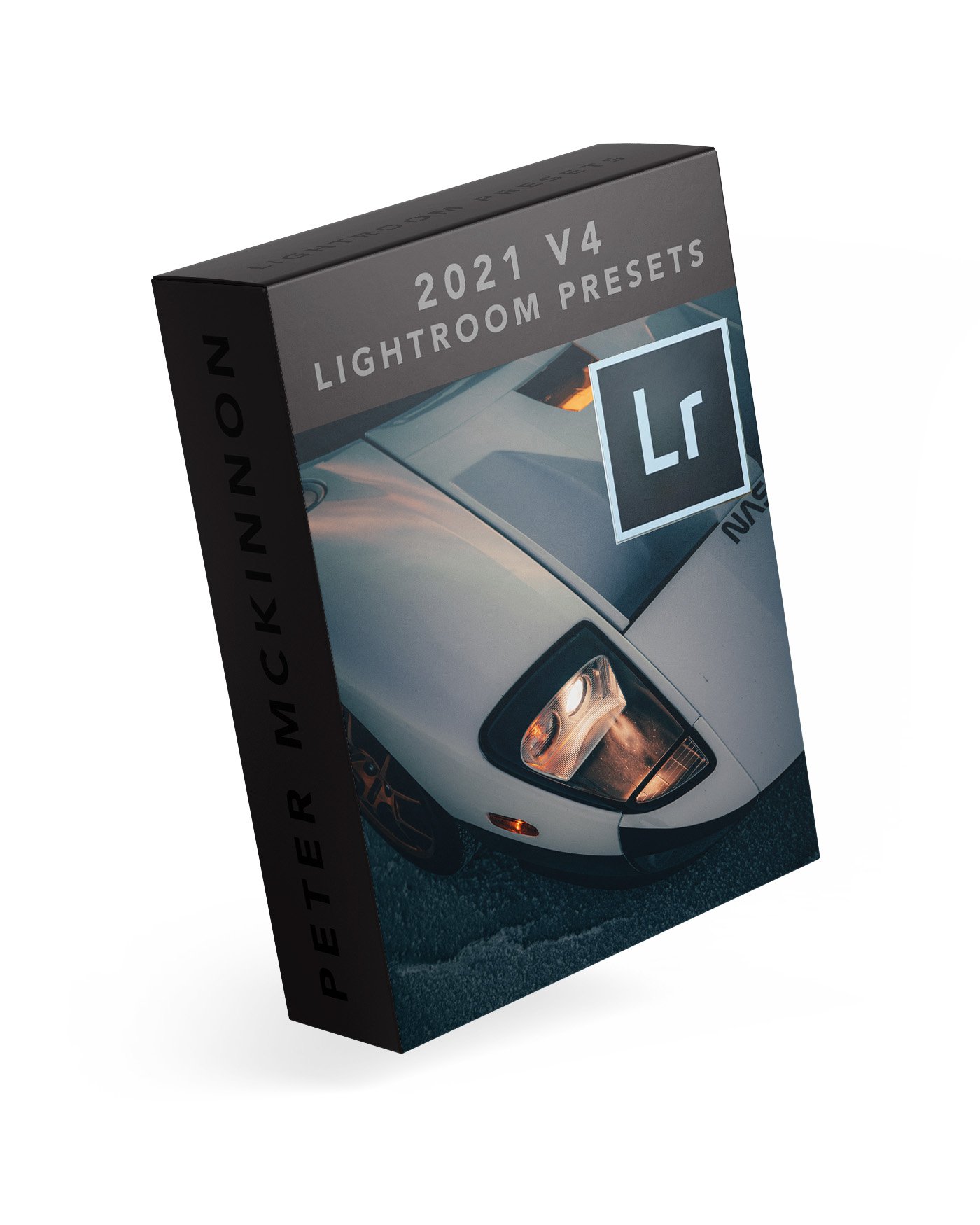Peter McKinnon PM LIGHTROOM V4 PRESETS 2021
It has been 2 Years since the release of the V3 presets pack. We’re finally back with our highly anticipated V4. Pulling HUGE inspiration from the Pete’s Pirate Life aesthetic, the goal with these presets was to aid in producing rich photos that you can FEEL. Taste even. Rich warm tones of Sand Trap or the slight vintage feel of Captain’s Reserve – a go to for the Pete’s Pirate Instagram account.
Drift and Red Rum, two instant hits that are used 80% of the time through Peter’s main account, working wonders for both landscape AND automotive.
Compatible with Lightroom CC, Lightroom Classic CC, Photoshop CC, & Adobe Camera Raw.
Non refundable.
Install Instructions
Extract the ZIP file (to your desktop computer, not to your phone).
Open Lightroom and go to the Presets section. Click on File > Import Profiles & Presets.
Select the presets ZIP file(s) and click Import. → Selecting the ZIP file.
Restart LR and your presets will now be listed in the Presets section.
When in doubt, also feel free to Google/YouTube it.
Mobile FAQ’s
How do I get these to work on LR CC Mobile?
You’ll need to install the presets on your desktop version of Lightroom CC FIRST, then they will auto-sync into your Lightroom CC Mobile App.
24 Presets Included (.xmp format). Zip file is sent shortly after purchase.
Purchased presets are not to be shared or resold in any manner.