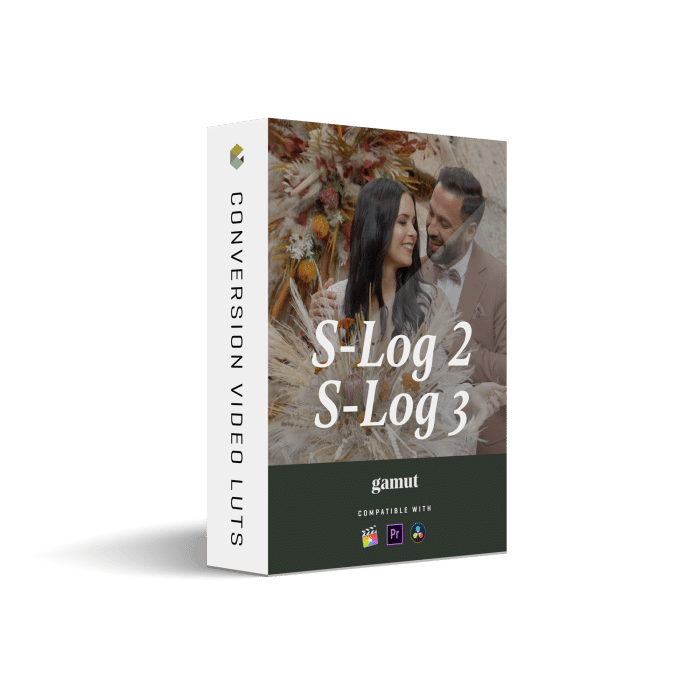We developed our own custom Sony S-Log3 and S-Log2 Conversion LUTs that have great retention in the highlights, well balanced saturation levels, and an accurate colorimetry response for consistent results no matter what lighting environment you are in. These will be your new favorite go-to Conversion LUTs!
TECH SPECS
Compatible with the following software:
- Adobe Premiere Pro
- Final Cut Pro
- DaVinci Resolve
- (any software that can load a LUT)
3D LUT in .cube format in 33x size
CAMERAS
Compatible with Sony Cameras shooting in S-Log3 and S-Log2:
- SONY Alpha Series: A7SIII, A7SII, A7III
- If your camera isn’t listed, it still may be compatible. We have currently only tested on cameras listed above.
Camera Settings for S-Log3:
- S-Log3 with S-Gamut3.Cine
Camera Settings for S-Log2:
- S-Log2 with S-Gamut
For more information on camera profiles we recommend and a full camera compatibility list, please check out this link: Recommended Camera Profile Settings
WHAT’S INCLUDED
Upon purchase, you will receive an instant download of the LUT file that you can use in any Software that recognizes .cube files.
This pack consists of:
(1x) S-Log3 Conversion LUT
(1x) S-Log2 Conversion LUT
When you checkout, you can create a login account so you can access all your download links. You will get access to all future updates as well as any additional LUTs that are added to this pack as they get released. If you experience any issues with the LUTs you can email us by visiting our Support page.
Version History and Updates:
Version 1.1 – October 5, 2022
- Renamed the Conversion LUTs to be in sync with our new BaseLUTs packs.
- BaseLUTs – Sony S-Log3 Conversion LUT is now better suited for filming with a gray card closer to 42 on the IRE scale whereas the original Conversion LUT was targeted closer to 50 IRE.
- BaseLUTs – Sony S-Log2 Conversion LUT is best suited for filming with a gray card closer to 45 on the IRE scale as the noise in the shadows are more apparent. Over-expose by 0.5-1 stops and then apply the BaseLUT conversion which will bring middle gray back down to 42 on the IRE scale.
- Fixed an issue where certain yellow hues were leaning more green. It is now dialed in.
- Skin-tones are improved and have less green cast to them in certain scenarios.
Version 1.0 – February 26, 2021
- Product Launch.
Learn More
- Skin TonesGet a clean skin tone balance that is not too yellow that other LUTs sometimes produce.
- HighlightsYou will get pleasing highlight roll-off as well as maximum highlight retention without losing information.
- EnvironmentWhether you are filming in natural light or at a venue where the lights have strong saturation levels, this LUT will handle it all with ease.
Should I Film in Log?

When filming in a LOG profile, you will notice a very flat looking image. Filming in LOG allows more information to be captured by the camera and can give stunning results when properly graded and adjusted in post. However, it can be difficult to expose properly or nail white balance every time. You want the colors you see when filming to be the colors you see when grading. That is where the Gamut Conversion LUTs come in. If you have a monitor, you can load these Conversion LUTs and view your footage in real-time when filming and know that you are exposing properly and see a properly adjusted image. So grab these LUTs and you will be set when filming and grading.
Sony Camera Settings
When filming in S-Log, use these settings for optimal results:
S-Log3 / S-Gamut3.Cine in 10bit
S-Log2 / S-Gamut
On the Sony A7SIII, you can use the default settings of PP8 for S-Log3 and PP7 for S-Log2. On other cameras, the PP settings might be different. Just make sure and use the correct Gamma and Color Modes as described above. *Note: When filming with S-Log3 or S-Log2 in 8bit, you may see issues with banding or slight color fringing because of the lack of data available in 8bit to properly showcase the color transitions. This is not an issue with the LUT but an issue with filming in 8bit. Optimal results will be showcased when filming in 10bit.
Why Default Sony LUTs Fall Short
When comparing Sony’s default LUTs to our Gamut conversion LUTs, you can see that the colors and dynamic range do not hold up well. We optimize the skin tones to reflect the accurate colors they should be. You will get richer truer colors and less magenta in the shadows. Also, we have dialed in our highlights to retain better information so that you can maximize the dynamic range of your footage without losing that extra data when grading. Overall, you will get better results when using Gamut Conversion LUTs than the default camera manufacturer LUTs.
Base Conversion for Commercial Projects
Because the colors in these conversion LUTs are properly adjusted to reflect the colors that you see in real life, you can keep brand colors dialed in as they were intended on set. Some LUTs push colors a little different in post and can cause more work fixing the hues of those colors. When filming with a color checker chart, you will see that these LUTs fix a lot of the colors shifts to be properly adjusted and corrected. You can trust that you will get a great looking image once you add our conversion LUT to your footage. (As long as you have dialed in proper exposure and white balance.)
Works with All Gamut LUTs
Want to use our other Gamut creative LUT packs like Dolce on top of this conversion LUT, then you don’t have to worry. These LUTs are optimized for ALL our Gamut packs so you can get the foundational conversion LUT added before adding the other LUTs on top. We just recommend keeping the creative LUT’s dialed to 50% or less intensity for the best results. It’s important to not “bake” our creative LUTs into a LOG version so that you can dial the look yourself to taste for the most flexibility.