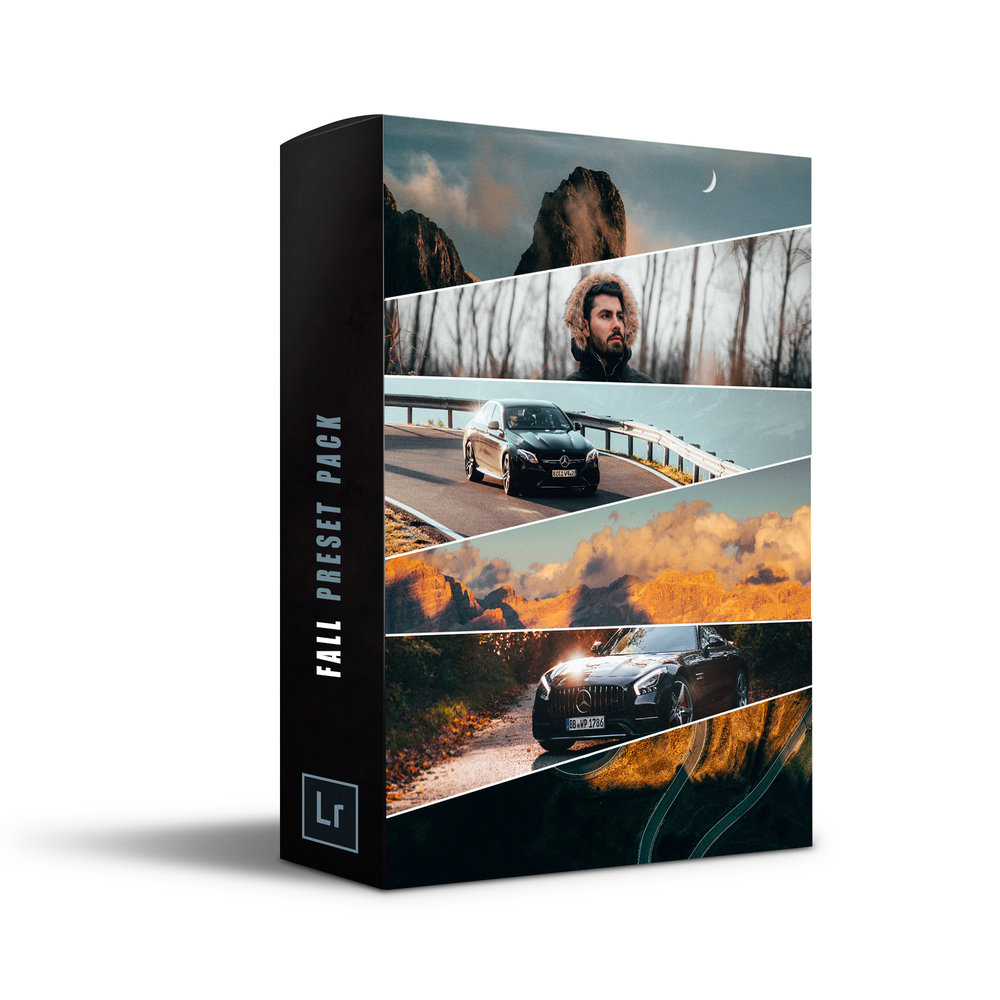Some FAQs
Q: Are there before and after examples?
A: Yes, click the following link: Preset Examples
Q: How many presets come in this package?
A: 8 Presets are included in this package.
Q: How do I use these presets?
A: The presets are to be used on Adobe Lightroom Software. You have to install the presets in order to use them.
Q: Why do my photos not look like your photos after I apply them?
A: I create custom presets weekly, if the ones you purchased don’t look exactly like the photos I share don’t be alarmed. The presets that are up for sale are a combination of my favourite styles, you have to adjust the filter accordingly to make it suitable for the photo you are editing.
Q: How long before I get an email response?
A: Allow for a week at minimum. We are currently very busy processing orders.
Q: Will you be releasing a how to video on using these presets?
A: Yes, I’m currently in the process of creating tutorial videos on how to properly use the presets, as well as showing you how to create your own.
Q: Do I need to shoot RAW photos in order to use these presets?
A: No, the presets will work on any of your JPEG images. It is recommended that you try and shoot in RAW as they contain the most data and information for editing.
Q: Which Lightroom version do these presets work on?
A: The presets will work on all Lightroom Classic CC. There are two file types available for each preset XMP and lrtemplate.
* Preset Pack is non refundable.