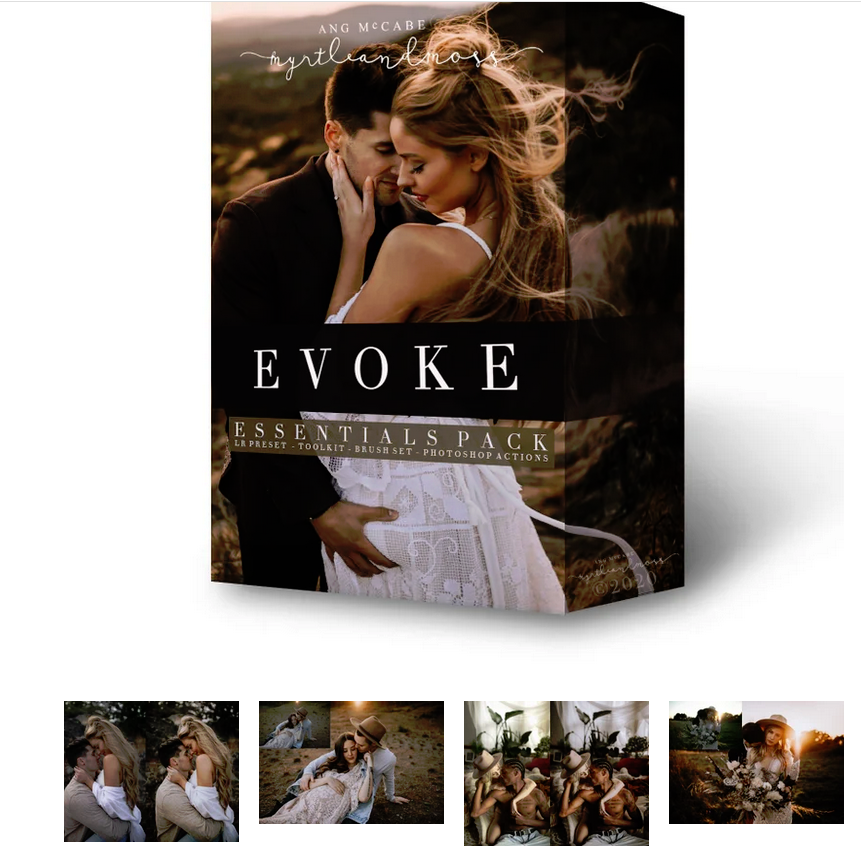THIS PACK INCLUDES
- [1] Evoke Base Preset for Adobe Lightroom (XMP + LR Template files included)
- [7] LR Toolkit Presets
- [12] LR Adjustment Brushes
- [15] Photoshop Actions (Skin Retouching + B/W)
Created: 2020
All of my favourite editing tools in one place!
I love nothing more than sharing all of my tips, tricks, and tools with you in hopes that it’ll streamline your workflow too! This editing essentials pack includes everything I use to color-grade my images and more. The foundation of this pack is Evoke, a very versatile Lightroom preset that can be adapted and changed using the accompanying toolkit. It is inspired by rich autumn colours and of course, prioritizes skin tones. This preset caters to the blues and keeps those brilliant whites. Use the adjustment brushes to tweak any local details you need (for example, making those forest greens a little richer or lightening shadows), then finish them off in Photoshop using my skin retouching toolkit!
Watch a full editing video using this new pack here:
https://vimeo.com/464761659
System / Program Requirements:
- LR Classic CC (v7.5+)
- Adobe Photoshop ACR (v10.5+)
- XMP + LrTemplate files included, so may work on older versions of lightroom but you might have troubles with the brushes. If you are running an older version of Photoshop and ACR a couple of the Skin Retouching actions may not be compatible.
How are these presets different than Ang’s other presets, Inspire + Feel Me?
The tones are more rich, the underlying reds are more prominent, the blues stay nice and blue and the whites are crispy clean. However, despite the differences will still blend nicely into your feed if you use Feel Me or Inspire Presets. (I post images using all three in my Instagram feed while keeping my work cohesive).